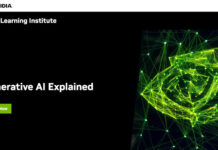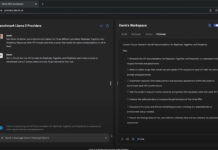One of the largest successes of Open edX technology is the XBlock architecture. Designed by third-party developers and used to create new courseware components –such as a video player, Javascript interactive feature or discussion forum, XBlocks can be reused across courses and shared with the community.
In other words, an XBlock is an extensible system that allows to store data (content, students’ states, etc.), present data (through HTML, CSS, Javascript), run Python code, process user input (record grades, modify states…), etc.
In our opinion, these are the five best, newly developed XBlocks:
- Staff Graded Assignment. Students are invited to upload documents as a way to encapsulate their work on their assignments. Instructors download the files and grade them.
- Mentoring. It automates the workflow of real-life mentoring within an edX course. It supports free-form answers, multiple choice and response questions, rating scales and progression tracking.
- Ooyala Video Player. It places Ooyala videos into edX courses. It supports transcripts, overlays –to place raw text or HTML content at a specific moment in your video– and player tokens –to secure your video content using a token with an expiration time.
- Drag and Drop. Students are required to drag and drop texts or images into different sections as specified by the assignment.
- Image Explorer. It allows display tool tips of an image within the course content.
See a more complete list here. The official explanation of XBlock architecture is at this URL.