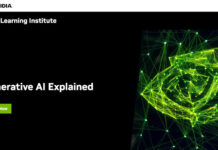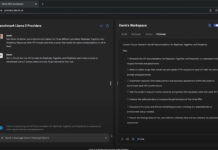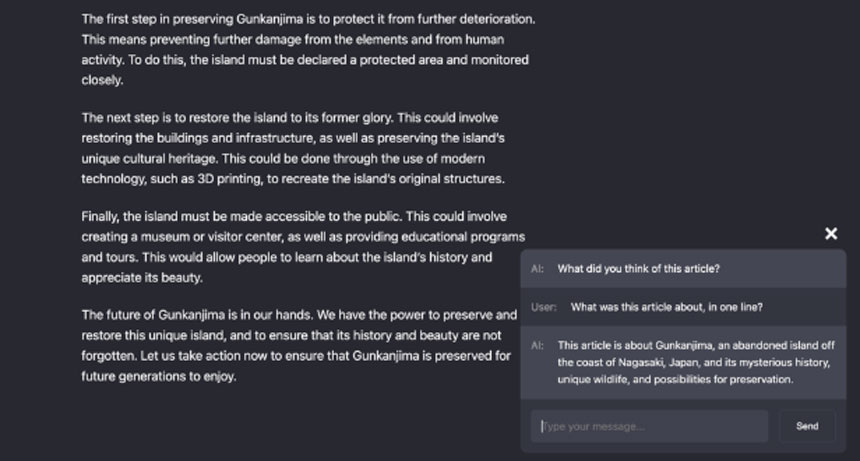IBL News | New York
A WordPress free plugin, AI Engine, allows for the creation of ChatGPT-like chatbots on websites by adding a shortcode.
An English developer living in Japan, Jordy Meow, launched this tool through its website.
Users would need to host a WordPress-based website and an account with OpenAI.
The Chatbot builder allows the user to provide the AI assistant with a name and a starting message.
It also allows fine-tuning the robot as the plugin comes with a Dataset Builder used to generate a large number of questions and answers based on the website content. Data is gathered in a Google Sheet with two columns, with a minimum of 500 rows. (According to the OpenAI documentation, numbers of 3,000 and 5,000 rows are recommended. But it ultimately depends on what you’re trying to achieve.)
Once you have your dataset, you can import it into AI Engine using the “Import File” button. You can export a CSV file from Google Sheets and use it here, but it also supports JSON and JSONL formats if you prefer. Alternatively, you can type the data manually.
The developer has added a paid Pro version, starting at $49 per site. This functionality allows the chat to read the WordPress page that’s hosted. This way, customers can ask questions about the webpage.
This plugin is free, although getting access to OpenAI’s server has a cost for heavily trafficked sites.
Another approach is offered by Chatbase.co. This start-up offers an API to create chatbots trained on your data.
https://t.co/aVdLRGEeK0 now has an API to create chatbots and chat with them!
You can give the API a URL or text and Chatbase will create a chatbot for you based on that content. You can then use the API to chat with it!https://t.co/8r3pIOjALU@LangChainAI @pinecone @OpenAI
— Yasser (@yasser_elsaid_) March 28, 2023
In terms of productivity, Chatbot UI offers an open-source clone of OpenAI’s ChatGPT user interface. Developers can plug in their API key to use this UI with their API.
Prompts just got more powerful.
Chatbot UI now has prompt templates complete with support for prompt variables.
Come save all of your custom prompts for easy reuse.
GitHub: https://t.co/hQuE8ezCD5 pic.twitter.com/tT2HTp3ojZ
— Mckay Wrigley (@mckaywrigley) March 27, 2023
Chatshape.com allows the implementation of an AI customer support agent from the user’s website content and adds it as a chat bubble.
OFFICIAL LAUNCH ALERT 🚀 🚀
Finally launching https://t.co/rF4drmoCGi on Product Hunt!
Create an AI customer support agent from your website content and add it to your site as a chat bubble!
LIVE LINK: https://t.co/Uz5Vd0bN1d pic.twitter.com/MwGSR22Nxe
— James Pog (@jamescodez) May 1, 2023
Finally, the website espanol.love uses GPT-4 to accurately translate anything into Spanish with an accent.
google translate but with a clone of my voice 💌
this website uses gpt-4 to accurately translate anything into spanish, and say it back like you would with an accent!
check out the demo & github 👇 pic.twitter.com/2fpCf7GyCV
— Aleem Rehmtulla (@aleemrehmtulla) May 1, 2023
.