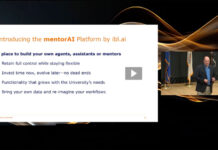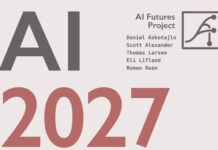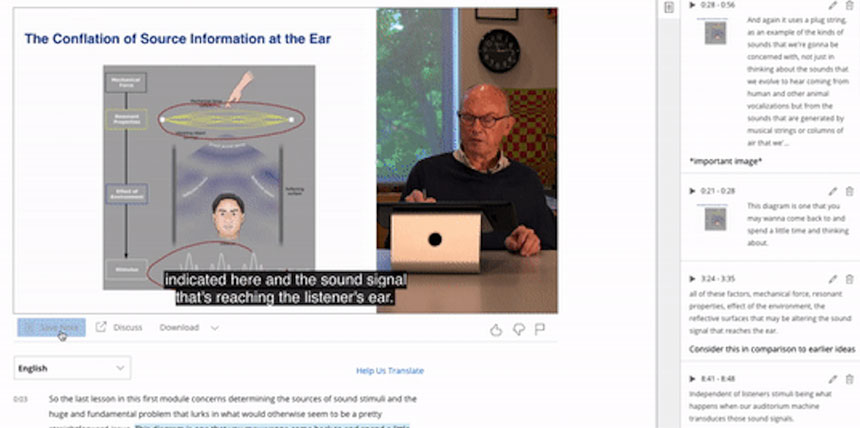IBL News | New York
Coursera (NYSE: COUR) presented an improved note-taking tool with capturing images and centralized functionaries to increase retention and comprehension this month.
Its goal is to tackle learners’ struggle when recalling what they heard or read, given that statistically, 40% of information is lost within the first 24 hours.
This is how Coursera describes its approach:
“While watching a lecture, you can click the “Save Note” button below the video and save a screenshot to your course notes. You’re the only one who can view your course notes, where you can add your own commentary, for example, what to observe in a given graph, and easily delete any saved lecture screenshots. While watching a lecture, corresponding notes can be accessed in real-time via a sidebar on the right side of the screen.”
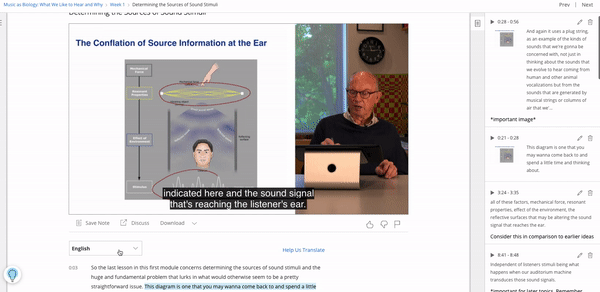
In addition to capturing screenshots without pausing the video, learners highlight words in transcripts beneath each video.
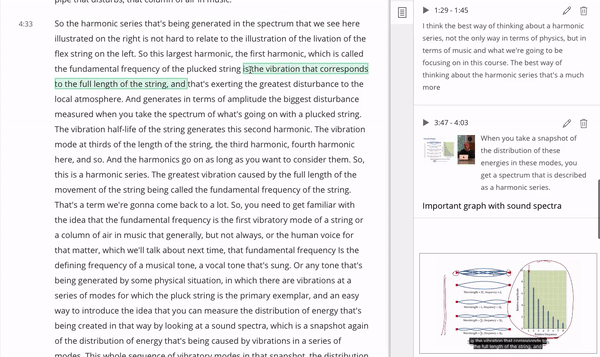
When an important concept comes along, they can highlight that phrase within the transcript and click the “Save Note” pop-up button. The highlight will then appear in your course notes section. As with screenshots, highlights can be edited or deleted and are accessible during a lecture via the sidebar. Additionally, saved highlights can be deleted directly within the transcript with a “Delete Note” pop-up button.
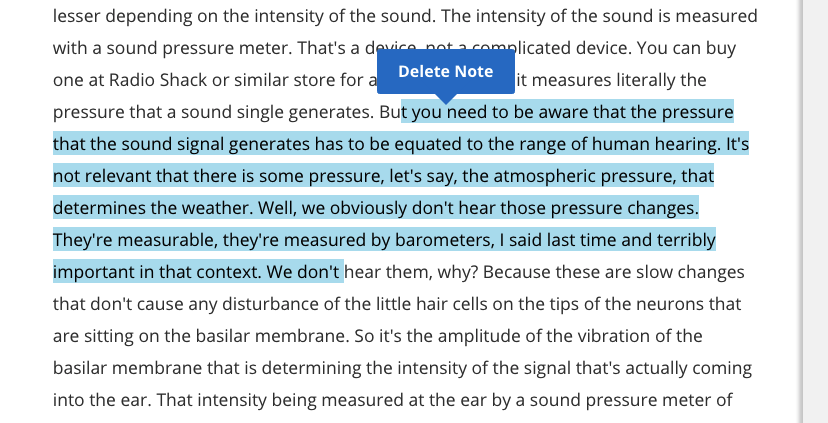
To keep students organized and ready for a post-lecture review session, Coursera created a centralized location, a sort of digital note-keeping binder, where all the saved images and other notes can be stored. This unified review page can be accessed from the course homepage. Notes for the course can then be viewed all at once or thematically, module by module.
Currently, note-taking is available on both desktop and mobile. Highlighting capabilities and the unified review page are live on desktop and coming soon for mobile.
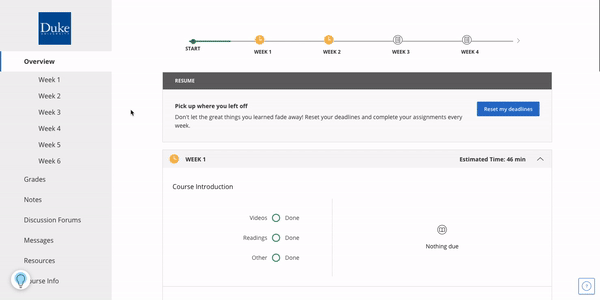

 En Español
En Español