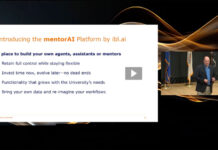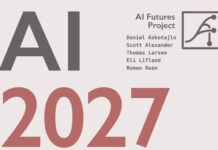edX released this week the final version of Ginkgo (Ginkgo.1), the latest Open edX version of the platform. Here is the official announcement, along with docs and release notes. In the guide, there is a new section with details on how to migrate existing data from Ficus.4 to a Ginkgo installation.
edX released this week the final version of Ginkgo (Ginkgo.1), the latest Open edX version of the platform. Here is the official announcement, along with docs and release notes. In the guide, there is a new section with details on how to migrate existing data from Ficus.4 to a Ginkgo installation.
Ginkgo –the seventh Open edX release– includes changes to the course navigation, video player, proctored exams, accessibility, emails and problems.
On the LMS (student view):
- Course outline features a full-page that lists updates, sections and subsections.
- Video player uses HLS video playback continually checking learner’s internet connection and adjusting the experience to the highest quality possible.
- Learners receive an email notifications on proctoring exams.
- Learners can now sort inline discussions by most votes, most activity, and recent activity.
- Learner responses for open response assessments can now include more than one file. The maximum cumulative upload size has been increased to 10 MB.
- The LMS is compliant with Web Content Accessibility Guidelines (WCAG) 2.0 level AA. edX has made a number of accessibility improvements that, among other things, provide easier navigation using keyboards, screen readers, or other assistive technology.
On Studio (course author tool):
- Course staff can now send emails to learners based on their enrollment track, so all verified or audit track users can be reached at one time.
- Course authors can move components from one location to another in a course.
- Instructors can upload transcripts for videos that are not hosted on YouTube on the Basic tab of a video component.
- The instructor dashboard includes an Open Response Assessment tab to help locate and access open response assessments and provide data about learner progress in completing responses and peer assessments.
- The Show Results setting for problems allows course teams to hide problem results from learners, including both whether the learner answered the problem correctly and the learner’s score, either temporarily or permanently. Using this feature, course teams can hide exam scores until the exam due date, or administer surveys without revealing responses.

 En Español
En Español