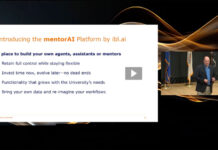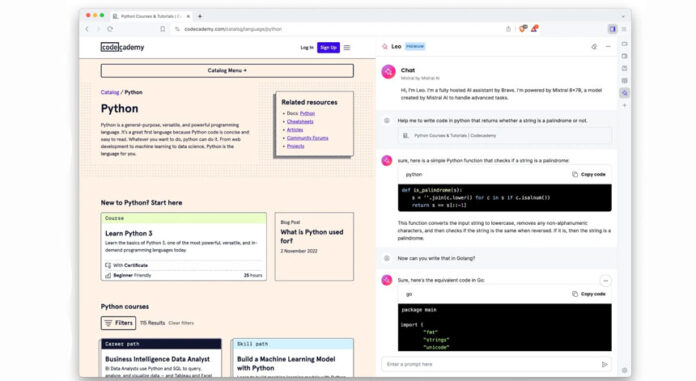IBL News | New York
Brave announced that its AI browser assistant ‘Leo’ integrated the open-source LLM Mixtral 8x7B as the default model. The free version is rate-limited, and subscribers to Leo Premium ($15/month) get higher rate limits.
In addition, the privacy-focused Brave made improvements to the Leo user experience, adding clearer onboarding, context controls, input and response formatting, and a general UI polish.
Mixtral 8x7B, an open-source LLM released by the French start-up Mistral AI, gained popularity and usage among the developer community since its December release. It currently outperforms ChatGPT 3.5, Claude Instant, Llama 2, and many others, according to the LMSYS Chatbot Arena Leaderboard. Mixtral also shows improvements in reducing hallucinations and biases, according to the BBQ benchmark.
Among other benefits, Mixtral generates code, handles larger contexts, and interacts in English, French, German, Italian, and Spanish.
Brave is already using Mixtral for its newly released Code LLM feature for programming-related queries in Brave Search.
Brave Leo also offers Claude Instant from Anthropic as well as Llama 2 13B model from Meta in the free version (with rate limits) and for Premium.
| Feature | Free Leo | Leo Premium |
|---|---|---|
| Models | Mixtral 8x7B (strict rate limits) Claude Instant (strict rate limits) Llama 2 13B (higher rate limits) |
Mixtral 8x7B Claude Instant Llama 2 13B |
| Rate limits | Various rate limits | Higher rate limits |
| Quality of conversations | Very high, dependent on models (upgraded with release 1.62) | Very high |
| Privacy | Inputs are always submitted anonymously through a reverse-proxy and are not retained. | Inputs are always submitted anonymously through a reverse-proxy and are not retained. |
| Subscription | Free | $15 monthly |
Leo helps users with tasks in the context of the page they are on by creating real-time summaries of web pages or videos. It can also answer questions about content, generate new content, translate pages, analyze them, and rewrite them. “Whether you’re looking for information, trying to solve a problem, writing code, or creating content, Leo is integrated in the browser for enhanced productivity,” said the company.
To access Leo, Brave desktop users can simply ask a question in the address bar and click “Ask Leo”, or click.
🤩@brave announced using @MistralAI as the default large language model in their AI assistant 🧡
Annoucement: https://t.co/8HlE2fka1c pic.twitter.com/QX8PJE6bfJ
— Sophia Yang, Ph.D. (@sophiamyang) January 27, 2024

 En Español
En Español