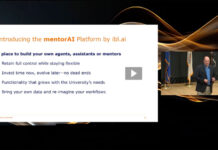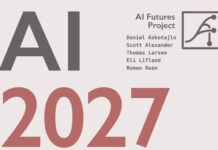The edX platform has shockingly changed the course navigation to feature a full-page outline that lists all sections and subsections at once. EdX justified the decision saying that it provides “a more immersive experience with the course content”.
“Learners can select any subsection name to go to that subsection, or just select Resume Course to go to the last page they viewed. When learners view videos, text, and other course content (which now extends all the way across the page), a “breadcrumb” trail shows them the section, subsection, and unit they’re currently in. They can also return to the outline easily by selecting Outline at the top of the page”, edX explained.
Today’s Open edX instances enjoy the classic old navigation, more clear and intuitive – and without a gigantic blank space on the right. And it will be this way until the new Open edX release, scheduled for July. The new navigation is only displayed on courses hosted at edx.org.
New Navigation


Classic, Old Navigation (courses.modernstates.org platform)


 En Español
En Español