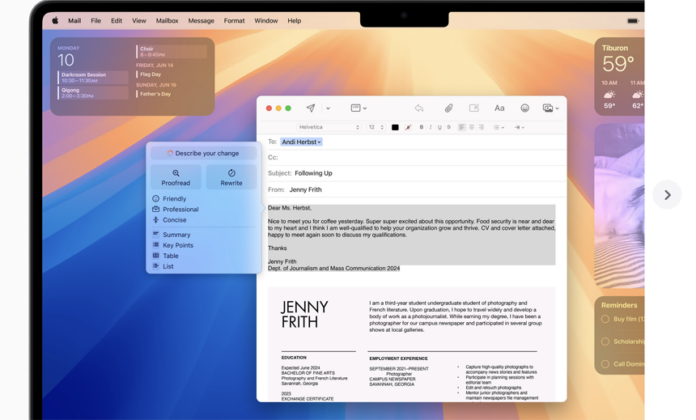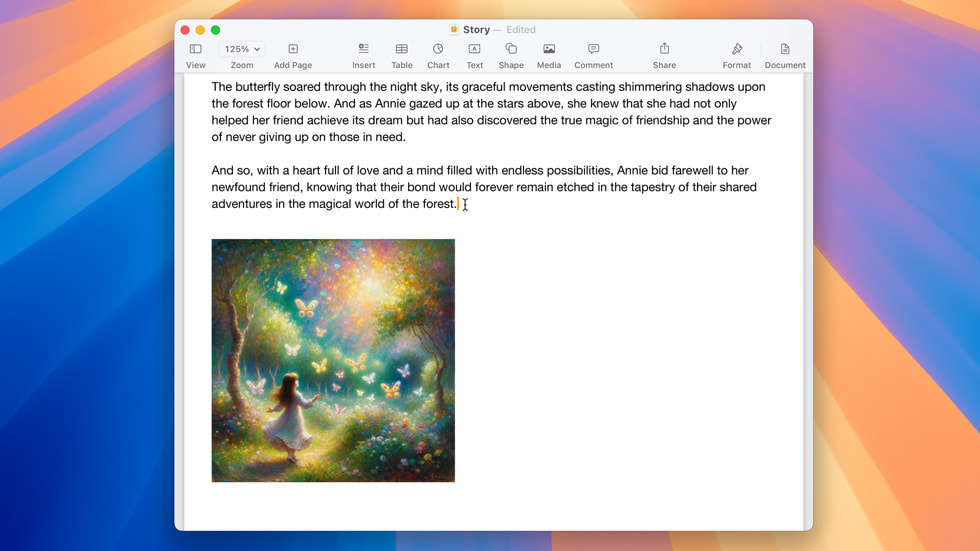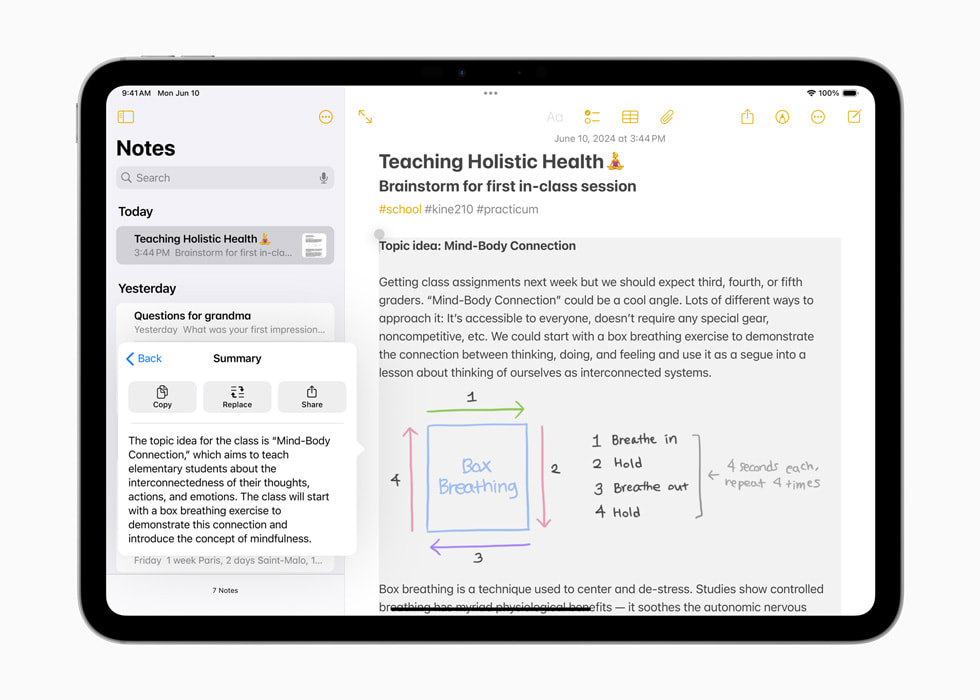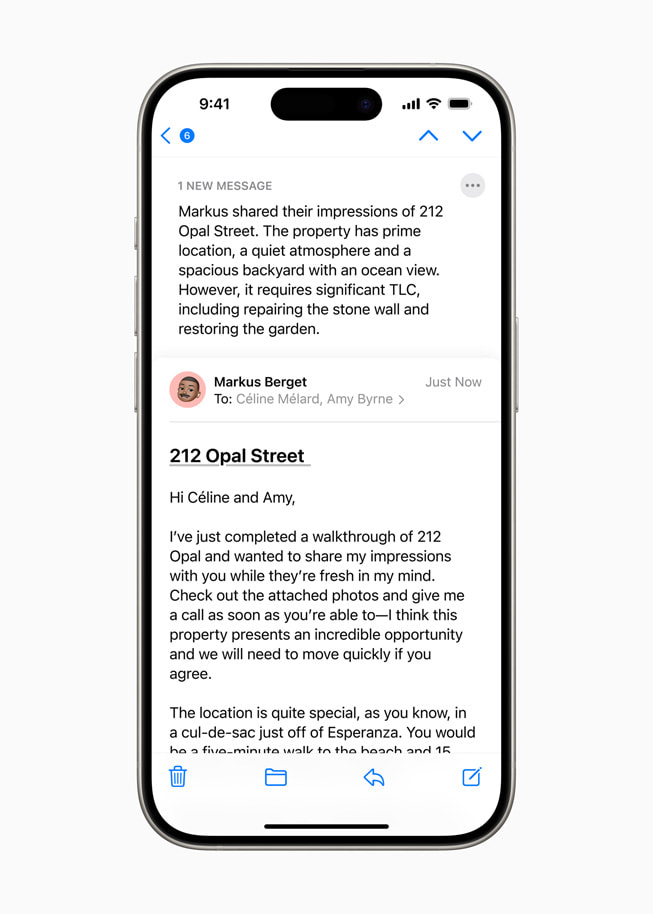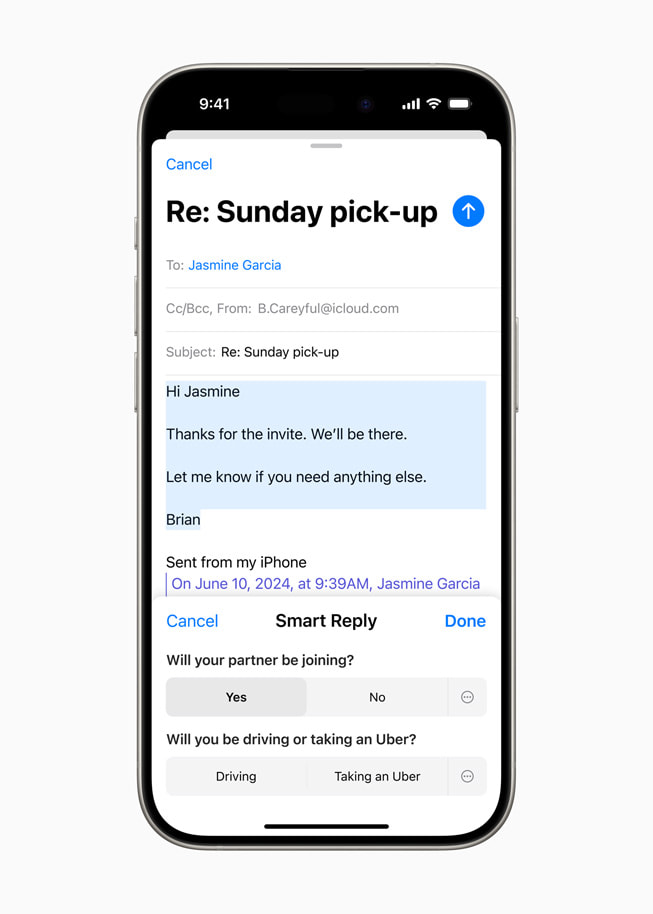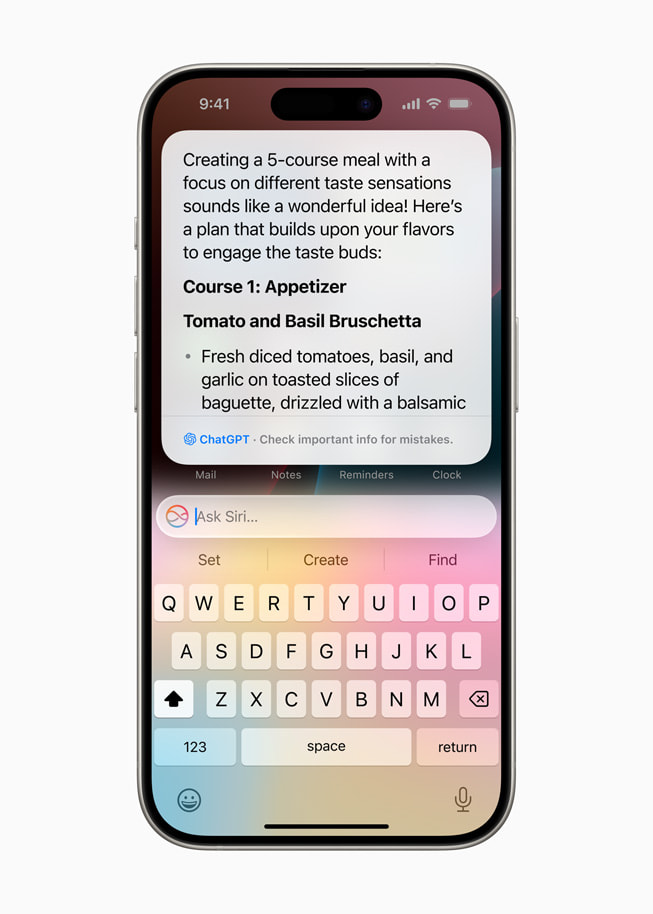IBL News | New York
Apple finally entered the generative AI competition on Monday, yesterday revealing plans to bring this technology to over a billion iPhone, iPad, and Mac users worldwide. This system, called Apple Intelligence, is free for users and will be deeply integrated, along with ChatGPT and a revamped Siri, into iOS 18, iPadOS 18, and macOS Sequoia. It will be available in beta this fall in U.S. English.
Some features, software platforms, and additional languages will come over the next year.
Powered by GPT-4o, ChatGPT will be available “later this year” within Apple’s macOS Writing Tools, which help users generate content for anything they are writing about, and Compose, which provides tools to generate images in various styles to complement their writing.
Users won’t need to create an account, and ChatGPT subscribers can connect their accounts and access paid features right from these experiences.
The deal with ChatGPT indicates that OpenAI has become the leading developer in the field. Its chief executive, Sam Altman, attended the Apple event.
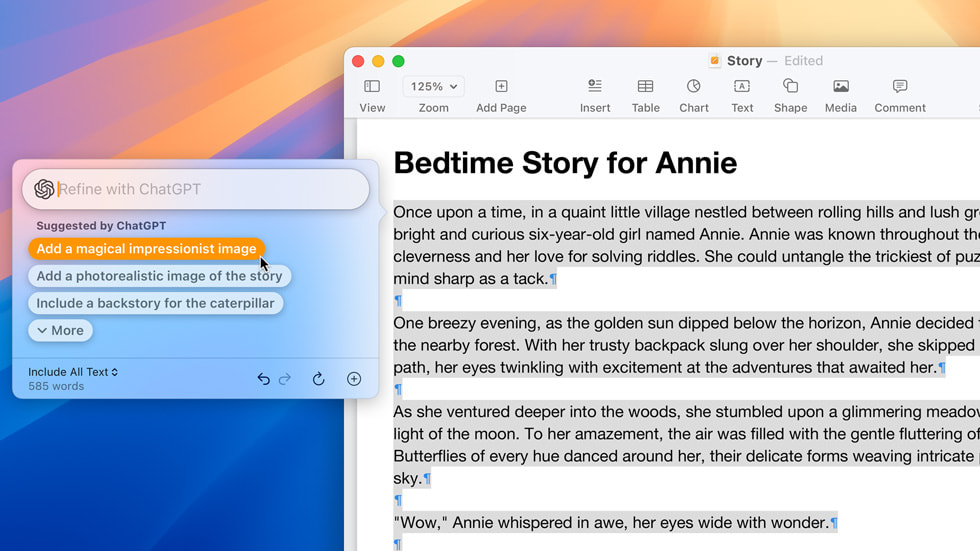
“Privacy protections are built in for users who access ChatGPT — their IP addresses are obscured, and OpenAI won’t store requests. ChatGPT’s data-use policies apply for users who choose to connect their account,” said the company.
“Apple Intelligence will transform what users can do with our products — and what our products can do for our users,” said Tim Cook, Apple’s CEO, during a two-hour presentation from its Silicon Valley headquarters.
The system will prioritize messages and notifications and offer writing tools capable of proofreading and suggesting what users have written in emails, notes, or text. It will also result in a major upgrade for Siri, Apple’s virtual assistant.
“With brand-new systemwide Writing Tools built into iOS 18, iPadOS 18, and macOS Sequoia, users can rewrite, proofread, and summarize text nearly everywhere they write, including Mail, Notes, Pages, and third-party apps.”
Apple said that the computer processing would be done on an iPhone rather than in data centers, where personal information is more likely to be compromised. For complex requests that require more computing power, Apple has created a cloud network with Apple semiconductors that, it said, is more private because it’s not stored or accessible, even by the company.
Apple said that Sir, its 10-year-old voice assistant, could remember the context of a user’s question.
Apple demonstrated other generative AI capabilities, including automatically summarizing audio recordings, allowing customers to create movies from photos by writing a description, and cleaning up photos by removing distracting images in the background.
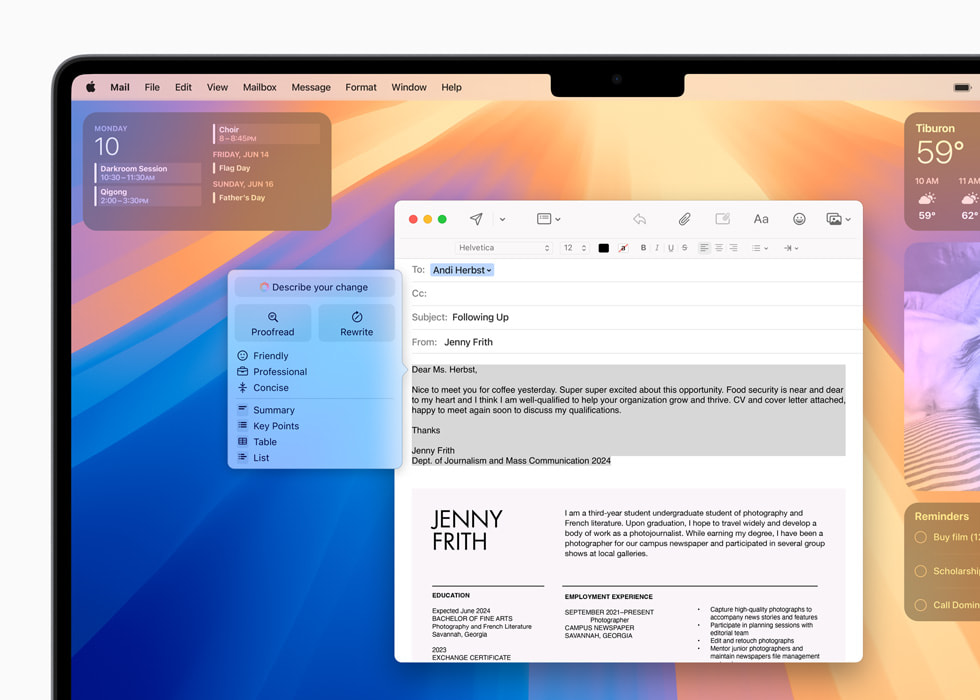
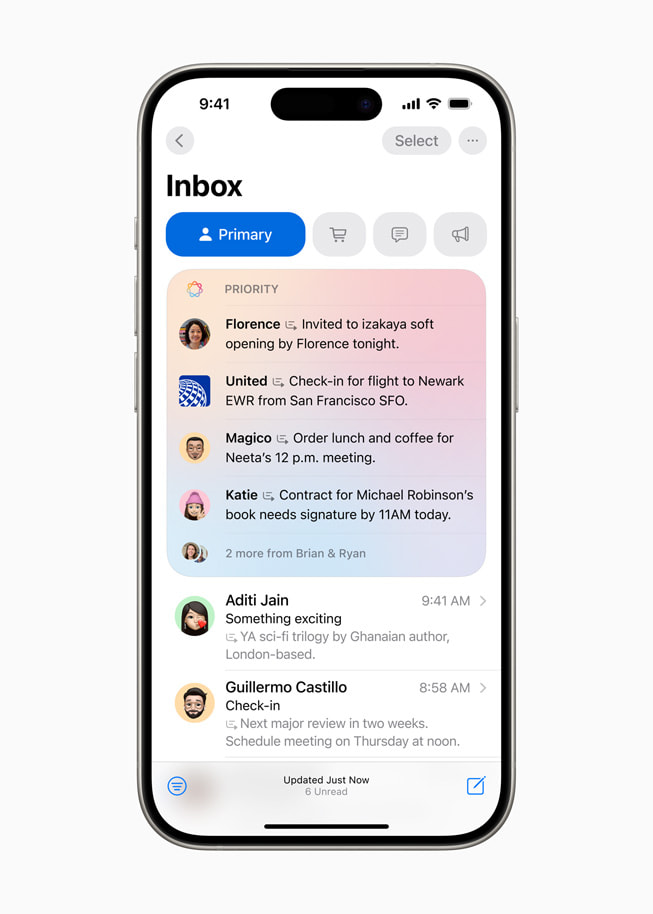

“In the Notes and Phone apps, users can now record, transcribe, and summarize audio. When a recording is initiated while on a call, participants are automatically notified, and once the call ends, Apple Intelligence generates a summary to help recall key points.”
“Apple Intelligence powers exciting image creation capabilities to help users communicate and express themselves in new ways. With Image Playground, users can create fun images in seconds, choosing from three styles: Animation, Illustration, or Sketch. It’s also available in a dedicated app.”


“In Notes, users can access Image Playground through the new Image Wand in the Apple Pencil tool palette, making notes more visually engaging. Rough sketches can be turned into delightful images, and users can even select empty space to create an image using context from the surrounding area. Image Playground is also available in apps like Keynote, Freeform, and Pages, as well as in third-party apps that adopt the new Image Playground API.”
“Users can create an original Genmoji to express themselves. By simply typing a description, their Genmoji appears, along with additional options. Users can even create Genmoji of friends and family based on their photos. Just like emoji, Genmoji can be added inline to messages, or shared as a sticker or reaction in a Tapback.”
“The new Clean Up tool in Photos can identify and remove distracting objects in the background of a photo — without accidentally altering the subject.”
“With Memories, users can create the story they want to see by simply typing a description. Using language and image understanding, Apple Intelligence will pick out the best photos and videos based on the description, craft a storyline with chapters based on themes identified from the photos, and arrange them into a movie with its own narrative arc. Users will even get song suggestions to match their memory from Apple Music. As with all Apple Intelligence features, user photos and videos are kept private on device and are not shared with Apple or anyone else.”
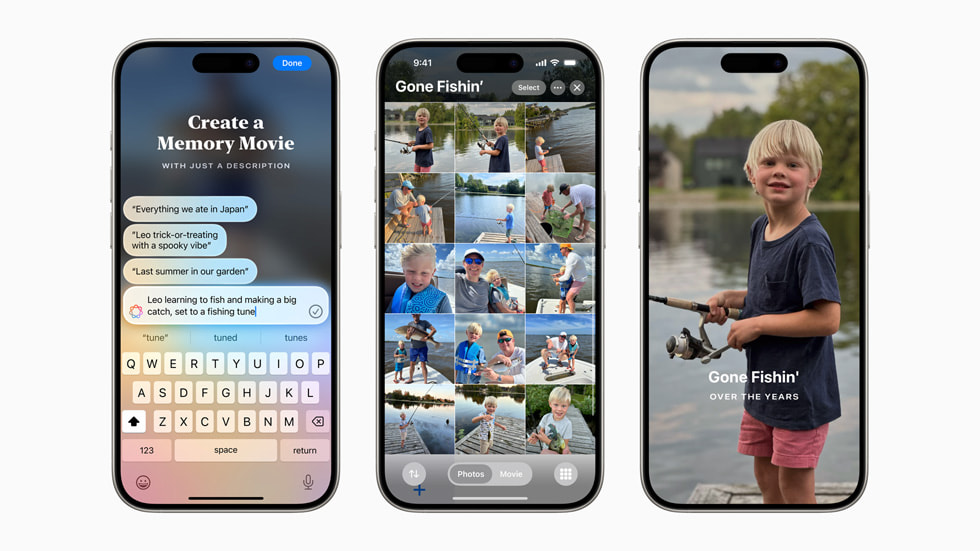


“Siri can now take hundreds of new actions in and across apps, including finding book recommendations sent by a friend in Messages and Mail.”
“With Apple Intelligence, Siri will be able to take hundreds of new actions in and across Apple and third-party apps. For example, a user could say, “Bring up that article about cicadas from my Reading List,” or “Send the photos from the barbecue on Saturday to Malia,” and Siri will take care of it.”



 En Español
En Español








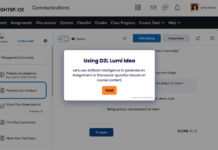


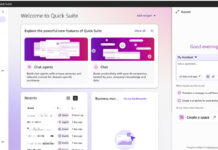
![OpenAI Released Apps that Work Inside ChatGPT and an SDK [Video]](https://iblnews.org/wp-content/uploads/2025/10/openaieventday-218x150.jpg)