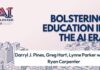EdX has announced the availability of the first official Ficus release: Ficus 1.
This is the first Open edX release to run on Ubuntu 16.04 and the sixth Open edX release. Because of the switch from Ubuntu 12.04 to 16.04, there is no update procedure from Eucalyptus. A new machine with Ficus must be installed.
Installation options have been posted online.
This Ficus release, which is based on the January 10th version of the edX platform, includes dozens of updates to Studio, the LMS, accessibility and the platform. One of the changes allows developers to modify the LMS user interface via plugins instead of having to make changes to the platform’s code. This initial release of the web fragments library is found in the edx/web-fragments repository. For more information, see OEP-12: Pluggable User Interfaces.
IMPROVEMENTS
LMS:
- New Next and Previous buttons allow learners to navigate more intuitively through courses.
- A post listing view that shows not only post titles, but also the first line of each post, is now available on the Discussions and Teams pages and in inline discussions.
- The Progress page loads significantly faster.
- For course problems, the Check and Final Check buttons are now combined in one Submit button, and less frequently used actions (such as Save and Show Answer) have been moved to the side.
- Learners can quickly see whether problems are graded or ungraded.
- In course discussions, the UI includes a new header area, a more intuitive topic list, and indicators for unread items.
- Learners can now sort discussions by votes.
STUDIO AND COURSE AUTHOR TOOLS:
- Course teams can now copy and move HTML components easily in Studio.
- For rescoring, course teams can specify that the system will only update a learner’s score if the process improves the learner’s score. For more information, see Rescore Learner Submissions for a Problem.
- Using the advanced editor, course teams can include HTML tags inside the <label> and <description> elements for all CAPA problems.
- Course teams can specify more than one correct answer for numerical input problems. For more information, see Adding Multiple Correct Responses.
- For checkbox and multiple choice problems, course teams can use a <script> element to display different content depending on specified criteria, such as the time of day. For more information, see Using the Script Element for multiple choice problems and Using the Script Element for checkbox problems.
- The randomized content block component type no longer includes the unused Scored field. (This action does not affect courses.) For more information, see Randomized Content Blocks.
- Course teams can now create custom pages that are only visible to course team members with the Staff or Admin role. For more information, see Add a Custom Page.
- In open response assessment (ORA) problems, the assignment is now correctly marked as complete when a course team member overrides a grade from a peer assessment. For more information, see Override a Learner’s Assessment Grade.
- Improvements to the word cloud tool include a new Instructions field and accessibility updates.
- For drag and drop problems, course teams can now prevent learners from receiving feedback until they’ve dropped all draggable items.
- The “View this course as” feature now includes the capability to view the course as a member of a specific cohort.
- The Student Profile report includes two new columns: “enrollment mode” and “verification status”.
ACCESSIBILITY
- On the video player, improved controls make downloading videos, transcripts, and handouts easier. Additionally, the video playback and volume sliders are now visible when learners view videos in high contrast mode.
- Core CAPA problem types have been updated to help screen readers and keyboard users identify and respond to these problems.
- Navigating among questions and reviewing survey results in the survey tool is now easier.
- The contrast has been increased on the sign-in page for Open edX sites.
- In Insights, the <title> element on learner pages now indicates the correct view when you switch between learner roster view and learner view.
- The HTML structure of the Progress page has been reorganized, and the visual chart on this page is more accessible to learners who use keyboards and screen readers.
- The course Home page uses heading levels 1-5 in a way that screen readers can more easily process.
- For custom JavaScript problems, the jsinput tag includes a title attribute that helps orient non-visual learners.
The seventh release of the Open edX platform will be called Ginkgo, and is scheduled for mid Summer, that is by the end of July.
Open edX Portal: Ficus, the winter 2016/2017 release of Open edX, is here

 En Español
En Español








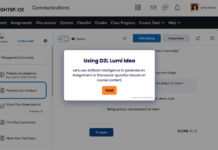

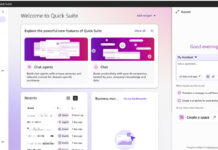
![OpenAI Released Apps that Work Inside ChatGPT and an SDK [Video]](https://iblnews.org/wp-content/uploads/2025/10/openaieventday-218x150.jpg)